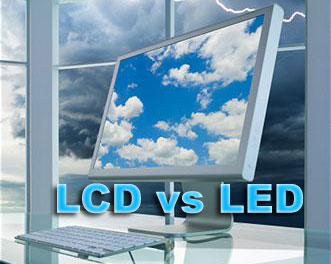For those who are not familiar with the term, overclocking is the process through which you modify the system parameters with the purpose of making it operate faster than the clock frequency specified by the manufacturer. It may also be mentioned that it is the topic of all sorts of controversies where some claim that it is dangerous for the computers, while others say it is the easiest way to obtain the maximum performance from your computer. Since both of these arguments are true, let’s take a closer look at the details that are included in this process.

But before this, you must be warned that overclocking process surely involves some risks that you need to take and unless you do it correctly, it can cause damage to the hardware that won’t be covered by your warranty certificate.
Components that are commonly overclocked
Overclocking the processor: It is the most common type of overclocking because it brings immediate and visible outcome. It is worth noting here that the performance of a processor is defined by the frequency of operating. This one is brought in by multiplying the base clock frequency with the multiplier value. At this point you need to change the multiplier or the base clock or even both of them.
Overclocking the video card: It is used to obtain better frame rates related to graphics or games. This feature has also a base clock but it has additionally the memory frequencies that need to be adjusted as well.
Overclocking the memory: Memory overclocking is closely dependent on the operating frequency of the computer’s processor so once this one is overclocked it means that the memory needs to be adjusted to this process as well.
Things to keep in mind
Be aware of is the fact that overclocking will have to be cooled because all these components are heating when they operate and you can imagine that with a faster pace, they can get overheated. This is why you must install extra cooling prior to proceeding into overclocking process.
The process itself requires patience and skills. Again, and it is very important: DO NOT proceed into doing this without having the right control over it.
Increase the parameter values gradually and each time test the stability of the system with the new settings. It is true that overclocking seems a good thing to do for your computer, but keep in mind that each component reacts differently when confronting with this process. So, one may say that in the end it is all about luck and lots of patience!